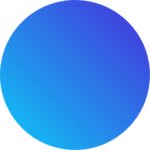Creating a compelling pitch deck is crucial for selling your film or TV project. Using Genery to enhance your visual presentation can make a significant impact. Here’s a guide to crafting an impactful pitch deck with Genery.
Step-by-Step Guide to Creating a Visual Pitch Deck
- Start with a Strong Concept
- Logline: Summarize your project in one or two sentences.
- Synopsis: Provide a brief overview of the plot, setting, and main characters.
- Develop a Compelling Story
- Plot Summary: Outline the main story arcs, including key events and twists.
- Character Descriptions: Detail your main characters, including their motivations and arcs.
- Visualize Your Project
- Mood Boards: Use Genery to create mood boards that capture the visual style and tone of your project. Include images that represent your film’s atmosphere, color palette, and key scenes.
- Storyboards: Develop storyboards for pivotal scenes to illustrate your visual storytelling approach. Genery’s tools can help create detailed and professional-looking storyboards.
- Highlight Key Elements
- Setting and Locations: Describe the primary settings and locations, supported by visual references from Genery.
- Costume and Production Design: Provide visual examples of costume designs and production elements to give a sense of the film’s aesthetic.
- Show the Market Potential
- Target Audience: Define your target audience and explain why your project will appeal to them.
- Comparative Titles: List similar successful films or shows, explaining how your project fits into the market.
- Include Your Team
- Key Creatives: Introduce the main creative team members (director, writer, producer) with brief bios and their relevant experience.
- Talent Attachments: If any actors or high-profile talent are attached, highlight them.
- Financial Overview
- Budget Outline: Provide a high-level budget estimate, broken down into key categories.
- Funding Plan: Explain how you plan to finance the project and any secured funding.
Using Genery for an Effective Pitch Deck
Visual References:
- High-Quality Images: Use Genery to find high-quality visual references that match the tone and style of your project.
- Consistent Aesthetic: Ensure all visuals in your pitch deck maintain a consistent aesthetic to strengthen your presentation.
Creative Tools:
- Custom Frames: Generate custom frames and visuals with Genery’s AI tools to represent specific scenes or elements of your project.
- Dynamic Presentations: Create dynamic and visually engaging presentations that stand out to potential investors and stakeholders.
Professional Polish:
- Consistency: Genery helps maintain consistency in your visual elements, ensuring a polished and professional look.
- Innovation: Utilize innovative visual tools to present your project in a unique and captivating way.
Enhancing Your Pitch with Genery
Creating a pitch deck that effectively sells your idea involves more than just text; it requires a strong visual component. Using Genery to support your pitch deck with high-quality visuals, mood boards, and storyboards can significantly enhance your presentation. By following this guide, you can craft a compelling and visually appealing pitch deck that captures the essence of your project and convinces stakeholders of its potential.
For more tips and insights on creating impactful visual pitch decks, visit the Genery.